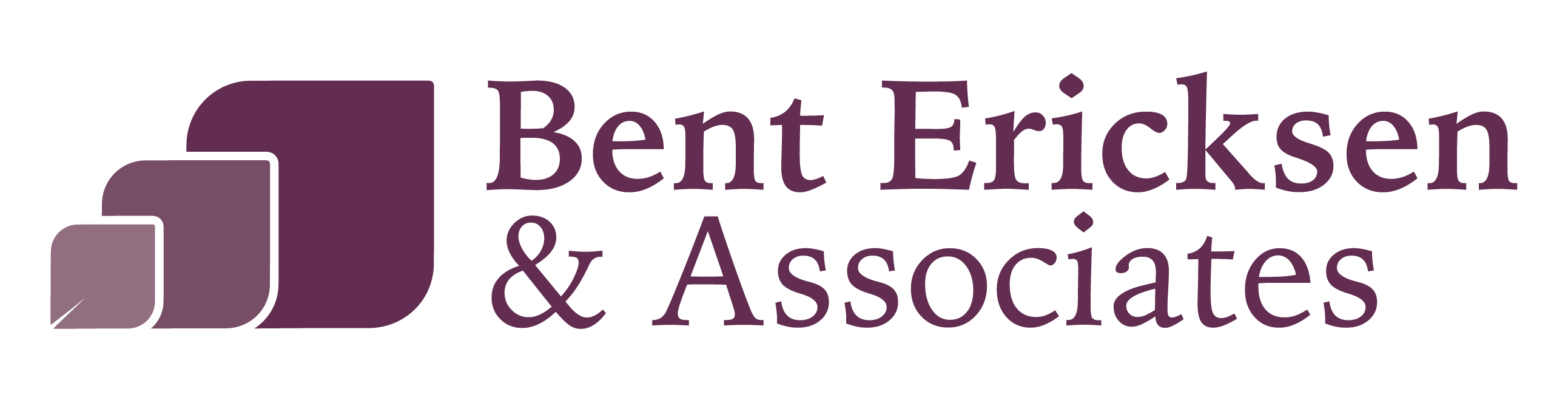Conversion Page
[vc_row css_animation=”” row_type=”row” use_row_as_full_screen_section=”no” type=”full_width” angled_section=”no” text_align=”left” background_image_as_pattern=”without_pattern” css=”.vc_custom_1612387481024{padding-top: 100px !important;padding-right: 40px !important;padding-bottom: 100px !important;padding-left: 40px !important;background-image: url(https://bentericksen.com/wp-content/uploads/2020/09/300_hex_purple.jpg?id=224) !important;background-position: center !important;background-repeat: no-repeat !important;background-size: cover !important;}” z_index=””][vc_column][vc_column_text]
THE NEW HR DIRECTOR IS HERE!
Why the change? All technology eventually needs to be replaced. Our original HR Director software was 9 years old and had reached its capacity. It was time for a full rebuild.
[/vc_column_text][/vc_column][/vc_row][vc_row css_animation=”” row_type=”row” use_row_as_full_screen_section=”no” type=”full_width” angled_section=”no” text_align=”left” background_image_as_pattern=”without_pattern” css=”.vc_custom_1612387515323{padding-top: 50px !important;padding-bottom: 50px !important;background-color: #f9f9f9 !important;background-position: center !important;background-repeat: no-repeat !important;background-size: cover !important;}” z_index=””][vc_column][vc_column_text]
What is New?
The system has been re-built from the ground up.
We have improved every function and added some new ones.
[/vc_column_text][/vc_column][/vc_row][vc_row css_animation=”” row_type=”row” use_row_as_full_screen_section=”no” type=”grid” angled_section=”no” text_align=”left” background_image_as_pattern=”without_pattern” z_index=”” css=”.vc_custom_1612387294947{padding-top: 50px !important;padding-bottom: 50px !important;}”][vc_column][vc_column_text]
Employee Database
We can add your employees to the system now! Track birthdays, anniversaries, license/certifications, attendance issues, time off requests, emergency contacts, and more. A simple Dashboard shows you what’s coming up so you’re always prepared. You can enter your employees one at a time yourself, or we can send you a spreadsheet to import everyone at once.
Forms
Most forms are now fillable PDFs to aid in completion. A future update will include a full paperless system.
Job Descriptions
In addition to more editing options, you can assign a custom job description to an employee, allowing them to view their job description online. You can create as many copies and versions as you want.
Permissions
Easily customize what users have access to. You can control what employees and managers see in the HR Director.
Easier Policies
We have simplified and shortened our standard policy wording. In addition to being more modern, the wording is friendlier and easier to read. Employees can read and comprehend your expectations faster and easier.
HR FAQ’s
Use the HR FAQ’s to learn about hiring, interview questions, pregnancy, termination, wage & hour, etc. Easy to navigate and search.
Greater HR Compliance
The Policy Editor has been improved with Track Changes. This allows us to review all changes to ensure compliance while still giving you full access to editing optional policies. We’ve also added spellcheck and sorting functions.[/vc_column_text][/vc_column][/vc_row][vc_row css_animation=”” row_type=”row” use_row_as_full_screen_section=”no” type=”full_width” angled_section=”no” text_align=”left” background_image_as_pattern=”without_pattern” css=”.vc_custom_1663791730908{padding-top: 50px !important;padding-bottom: 50px !important;background-color: #622d50 !important;}” z_index=””][vc_column][qode_elements_holder number_of_columns=”two_columns”][qode_elements_holder_item vertical_alignment=”top” horizontal_alignment=”center” advanced_animations=”no” item_padding=”20px 20px 20px 20px”][vc_column_text]
Ready to Log In?
Click the Login button below.
Click the top link (“If your login is your email”)
Choose the Forgot Password link, and then follow the instructions.
[/vc_column_text][vc_empty_space height=”20px”][button target=”_self” hover_type=”default” text=”Login” link=”https://bentericksen.com/login/” color=”#000000″ hover_color=”#ffffff” background_color=”#ffffff” hover_background_color=”#9f7c91″ border_color=”#ffffff” hover_border_color=”#9f7c91″][/qode_elements_holder_item][/qode_elements_holder][/vc_column][/vc_row][vc_row css_animation=”” row_type=”row” use_row_as_full_screen_section=”no” type=”grid” angled_section=”no” text_align=”left” background_image_as_pattern=”without_pattern” css=”.vc_custom_1612387284530{padding-top: 50px !important;padding-bottom: 50px !important;background-color: #f9f9f9 !important;}” z_index=””][vc_column][qode_elements_holder number_of_columns=”two_columns”][qode_elements_holder_item vertical_alignment=”top” advanced_animations=”no” item_padding=”20px 20px 20px 20px”][vc_column_text]
Ready to Switch Over?
There are two ways to convert the policies:
Option 1: we can do the policy conversion for you. We call this the “Conversion Service.” One of our consultants will do the policy conversion, give you a tour of the new system, and help you enter your employees. The fee for this is just $395.
Option 2: you or someone at the office can do the policy re-personalizing. It is not difficult. It’s a matter of opening a policy, such as Paid Holidays, and editing the eligibility and details so they match what you do. This option is free.
Here is the process of self-converting to the new HR Director:
1. Log into the new program
2. Go to the Policy Editor, under the Policies menu
3. You will see the list of policies*, and you can customize them as needed. If a policy does not apply, you will click “Disable” and it won’t appear in the final manual.
For the Benefits, you will simply click Edit, customize the policy as needed, and click Save. This is the same for other Optional policies.
Your changes will be highlighted in green due to the new Track Changes feature. This allows us to easily review your changes for compliance.
*In addition to the obvious Benefits, these policies have “blanks” for you to fill in:
-Employee Classification
-Former Employees
-Problem Resolution
-Reference Requests
-Severance Pay (or can disable if not applicable)
-New Employee Referral Bonus (or can disable if not applicable)
4. When you are done with all of your changes, send us an email to info@bentericksen.com and we will do a final review. Then everything will be done on the new site![/vc_column_text][/qode_elements_holder_item][/qode_elements_holder][/vc_column][/vc_row][vc_row css_animation=”” row_type=”row” use_row_as_full_screen_section=”no” type=”full_width” angled_section=”no” text_align=”left” background_image_as_pattern=”without_pattern”][vc_column][templatera id=”1431″][/vc_column][/vc_row]